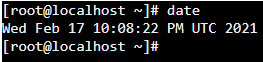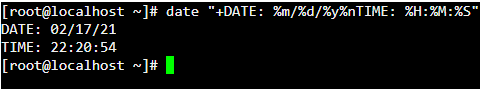The following is a Linux Dictionary word of the day:
dd – command for data duplicator which converts
and copies a file, writes disk headers and boot based records.
Note:
running this command with the incorrect parameters and data can delete data.
if
parameter for read from file.
of
parameter to write from file.
Example
copy data from sbin/mdev to sbin/mdev2:
dd if=/sbin/mdev of=/sbin/mdev2